User Area
> Advice
Using joints: Support attributes
Using Joints: Mesh
| Geometric
attributes | Material
attributes | Spring
stiffnesses | Supports
| Loadcase properties
For most purposes where joints are in use, support attributes are
required for your model and should be defined and assigned in the
usual way. It is necessary to ensure that there exist supports which restrain the entire model from
rigid body translation and rotation (i.e. fixed in translation in X Y
and Z also restrained against rotation about X Y and Z).
If a joint is only connected to the
structure by one end, normally the free
end must be assigned suitable support
attributes. An exception is when a tuned mass damper is modelled using
joints. For a tuned mass damper (TMD) mass is allocated at the
free end of a joint and that end stays free and oscillates in a transient
dynamic analysis.
For certain applications, notably the use of joints to create
lift-off supports, there may be need for special consideration.
The notes below describe how support attributes should be applied for
this instance. Since the use of joints to model "lift off supports" will
mean that one or more supports is not effective in the "lift off
direction", care is required to ensure that the structure
does not become a mechanism when lift off occurs.
Support attributes for
lift-off
between point features
An appropriate support attribute should be defined and assigned to the point feature
at the end of the joint not attached to the structure.
Alternatively, the structure should be attached to any "substructure" modelled via this point
feature (and supports placed at appropriate positions in the model)
A support attribute can be defined using the menu item:
Attributes > Support
The support attribute may be assigned in the normal way, viz.:
selecting the appropriate (point) features with the mouse and then
dragging the geometric attribute from the Treeview on the left to the
working model pane on the right.
|
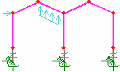
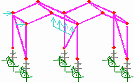

|
Support attributes for
lift-off along line features
An appropriate support attribute should be defined and assigned to the
line feature
at the end of the joint not attached to the structure.
Alternatively, the structure should be attached to any "substructure" modelled via this
line feature (and supports placed at appropriate positions in
the model)
A support attribute can be defined using the menu item:
Attributes > Support
The support attribute may be assigned in the normal way,
viz.: selecting the appropriate (line) features with the mouse
and then dragging the geometric attribute from the Treeview on
the left to the working model pane on the right.
|
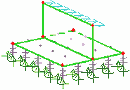
|
Support attributes for
lift-off between faces of surface feature
You should define an appropriate support attribute and assign this to the
"support surface"
which defines the end of the joint not attached to the structure.
Alternatively, the structure should be attached to any "substructure" modelled via this
surface feature (and supports placed at appropriate positions in
the model)
A support attribute can be defined using the menu item:
Attributes > Support
The support attribute may be assigned in the normal way,
viz.: selecting the appropriate (surface) features with the
mouse and then dragging the geometric attribute from the
Treeview on the left to the working model pane on the right.
|
|
|