Live
Online Training
Course
LUSAS
Training Courses - dates and links to course details
LUSAS Introductory Course
Course Summary
|
Featuring
four live online sessions
of 90 - 120 minutes each, this course is for engineers
with little or no prior knowledge of LUSAS, or for those wanting to
refresh their knowledge of carrying out linear static and buckling
analysis for structural and bridge applications.
The course covers getting
started with LUSAS and proceeds to cover in detail:
- Modelling and analysis options available for creating beam
models
- Modelling flat slabs, composite
construction
- Performing 3D modelling
and linear buckling
- Correctly applying the various types of bridge and structural
loading available with reference to relevant units and design codes
of the region(s) stated.
|
|

|
Obtain answers and
practical engineering guidance to the following:
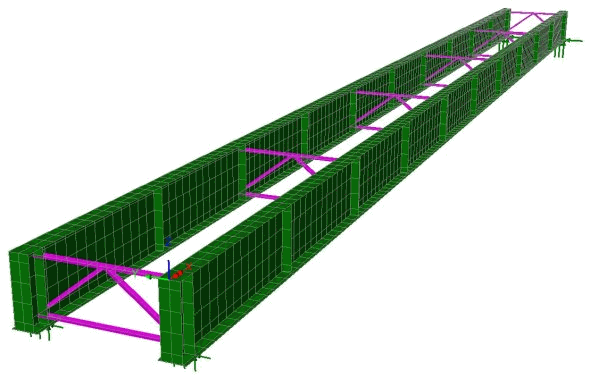 Modelling: Why has a
certain modelling approach been adopted? What assumptions are
made? What limitations are there? Modelling: Why has a
certain modelling approach been adopted? What assumptions are
made? What limitations are there?- Feature geometry: Why
features are defined in a certain way.
- Mesh: What elements are
used and why?. Limitations, alternatives, connectivity issues,
orientations, end releases.
- Geometric attributes: How
they have been calculated and why. Use of eccentricities.
- Material attributes:
Pre-defined and user-defined options.
- Support attributes: Fixed
supports, spring supports and lift-off supports.
- Loading attributes:
Gravity, concentrated loads, distributed loads and patch loads..
- Checking: Steps to take,
loadcase, reactions, deformed shape, magnitude of deformations,
warnings, mesh refinement.
- Example results: How were
they obtained?
- Conclusions: Any
refinements or adjustments which might be made.
|
Course Session Dates
| Course
name |
Session
dates |
No
of sessions |
Time
of each session |
Course
cost |
Booking |
This course has now been replaced by the on-demand LUSAS
Introductory Course. |
Bookings and payments
-
To book and pay for a single place on
a course click the 'Book now' button. If multiple bookings of
staff from the same organisation are required with payment to be
made via a single invoice, please
contact the training course administrator at training@lusas.com
-
Course costs include
handouts and are quoted in local
currencies and are exclusive of any local government taxes (if
applicable).
-
Please note that when paying by credit card the
amount charged in your currency may differ according to exchange rates and credit
card fees incurred, which are beyond our control.
-
For cancellations to attend a training course that are received in writing
at least 1 day prior to the first session taking place, the
course cost will be refunded.
-
LUSAS reserves the right
to reject bookings and
to cancel or re-schedule courses or individual sessions in the
unlikely event of this being required.
On successful completion
of the course, and with subsequent experience, delegates should be
able to successfully tackle most types of linear static structural
analyses that are encountered in mainstream structural and bridge
engineering.
Online training information
| Sessions
presented using |
Session
length |
After
session offline self-study required |
Training
certificates |
| GoToWebinar |
90 to 120 minutes |
45
to 60 minutes |
Issued
on successful completion |
Notes
-
Training sessions
are provided using the GoToWebinar
web conferencing facility. You can join each training session up to 10 minutes before the scheduled start
time. They will start promptly.
-
Training sessions
are a mix of PowerPoint presentation and live demonstration
of LUSAS.
-
Delegates do
not undertake any hands-on examples during each session, but examples that cover the concepts introduced are provided for download and use by
delegates after each session. These examples will take between 45 and 60
minutes of offline self-study to complete. Email support is available from the
presenter to assist with these examples if needed.
-
Session
presentations can be downloaded from a training course event page
and printed off if required.
-
Delegates
are able to ask the presenter
questions during the training session via the chat tool or afterwards via email.
-
Sessions
are recorded and links to recordings will be provided to
delegates to allow viewing if a session is missed.
-
Training
certificates are provided to those who successfully complete the
series of worked examples and pass the quiz set after each
session.
-
Registration
for Session 1 is a requirement to attend all
subsequent sessions.
Typical Course Content
Session 1 - Getting started with LUSAS
 System
Overview and basic model building skills and results processing. System
Overview and basic model building skills and results processing.
-
A simple beam example is used to
demonstrate the interface.
-
Presentation example: Steel roof
truss or Concrete arch bridge
structure.
-
Homework example to be completed by
delegates and online quiz to complete the session.
|
Session 2 –
Understand more about LUSAS
 Having
gained basic knowledge of the system this session will provide details on more
additional system tools to allow quicker and more efficient model building and
post processing. Having
gained basic knowledge of the system this session will provide details on more
additional system tools to allow quicker and more efficient model building and
post processing.
-
Concepts of mesh refinement
considered as part of the worked example.
-
A simple slab example is used to explore
the available functionality.
-
Presentation example: Skewed flat slab with
static / moving vehicle loading.
-
Homework example to be completed by
delegates and online quiz to complete the session.
|
Session 3 –
Creating mixed element models
 The focus of this session is
understanding the different element types and how they are used, including mixed
element models. Mesh refinement, suitable bridge modelling idealisation, influence analysis and the
use of the vehicle load optimisation facility to generate load patterns in
LUSAS is covered. The focus of this session is
understanding the different element types and how they are used, including mixed
element models. Mesh refinement, suitable bridge modelling idealisation, influence analysis and the
use of the vehicle load optimisation facility to generate load patterns in
LUSAS is covered.
-
Vehicle load optimisation on a
flat slab
-
Learn more about finite elements and
how to create mixed element models.
-
Additional post processing to
understand how to get composite moments from combined sections.
-
Presentation example: Pseudo 3D model of
building floor / Pseudo 3D model of
composite bridge deck.
-
Homework example to be completed by
delegates and online quiz to complete the session.
|
Session 4 –
Creating 3D shell models and considering linear buckling
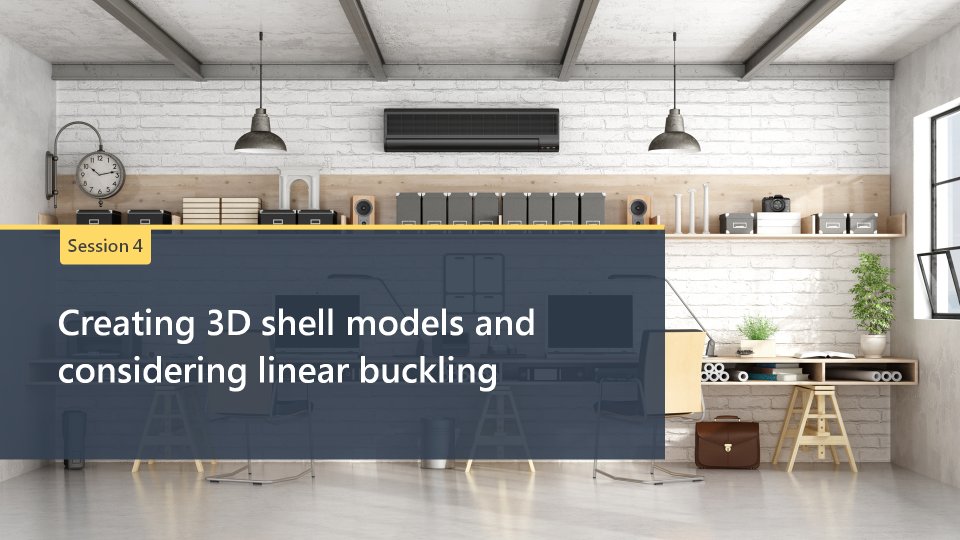 Learn
how to efficiently create 3D shell models for linear analysis. Learn
how to efficiently create 3D shell models for linear analysis.
-
Progress from linear static analysis
to consider linear buckling.
-
Full 3D shell model is used to consolidate
knowledge of the interface and show the eigenvalue functions.
-
Presentation example: Simple plate girder
with linear buckling.
-
Homework example to be completed by
delegates and online quiz to complete the session.
|
|
Some delegate
feedback from LUSAS scheduled training courses:
-
“This
class was excellent and one of the best training courses that I
have taken." (Tim E.)
-
“Very
good demonstrations/teachers with a good variety of hands-on
examples.” (Douglas R.)
-
"The
instructor was phenomenal! Engaged, energetic, helpful and
friendly! Could not have asked for a better one." (Joe K.)
LUSAS
Training Courses - dates and lInks to course details
Back to Top |